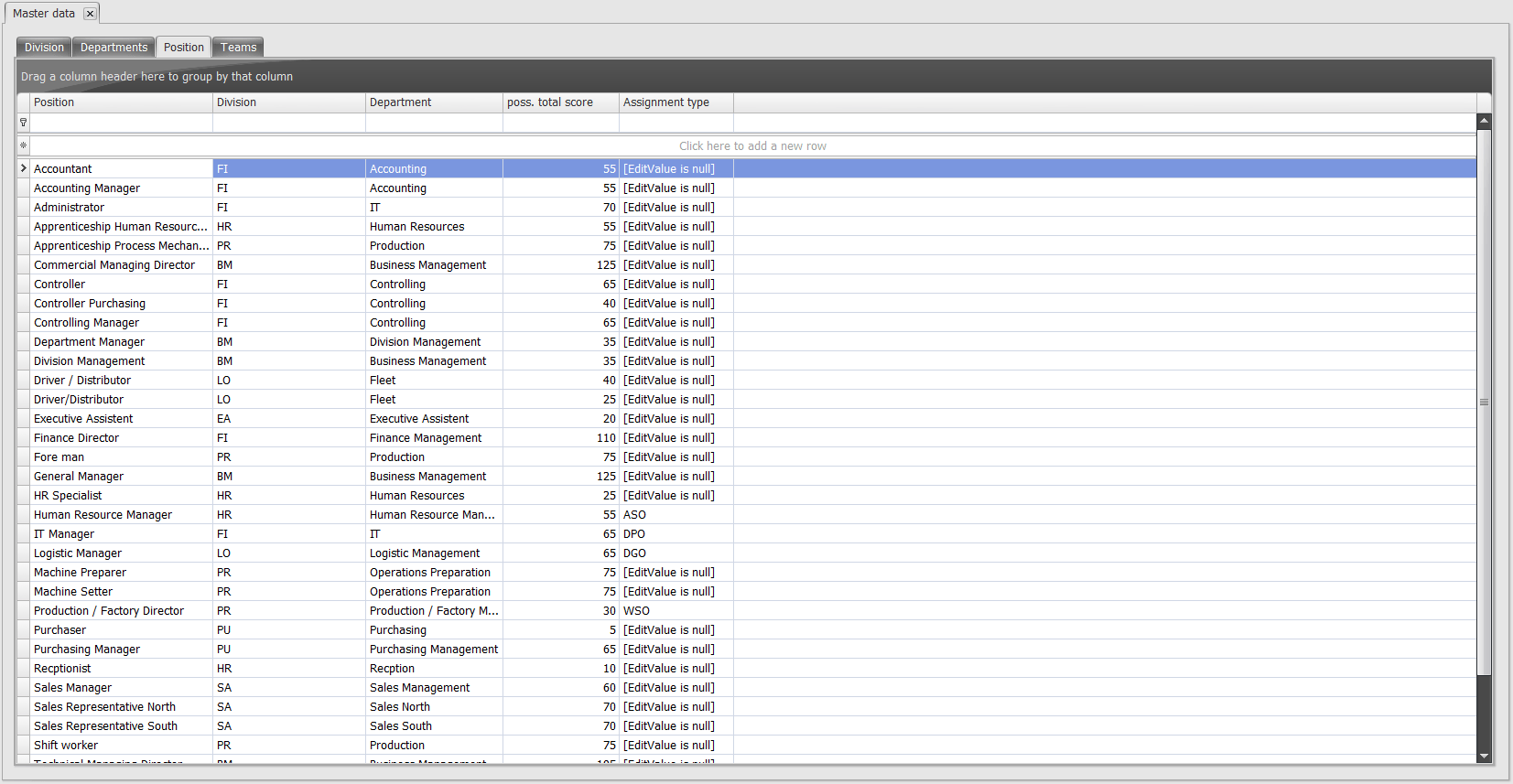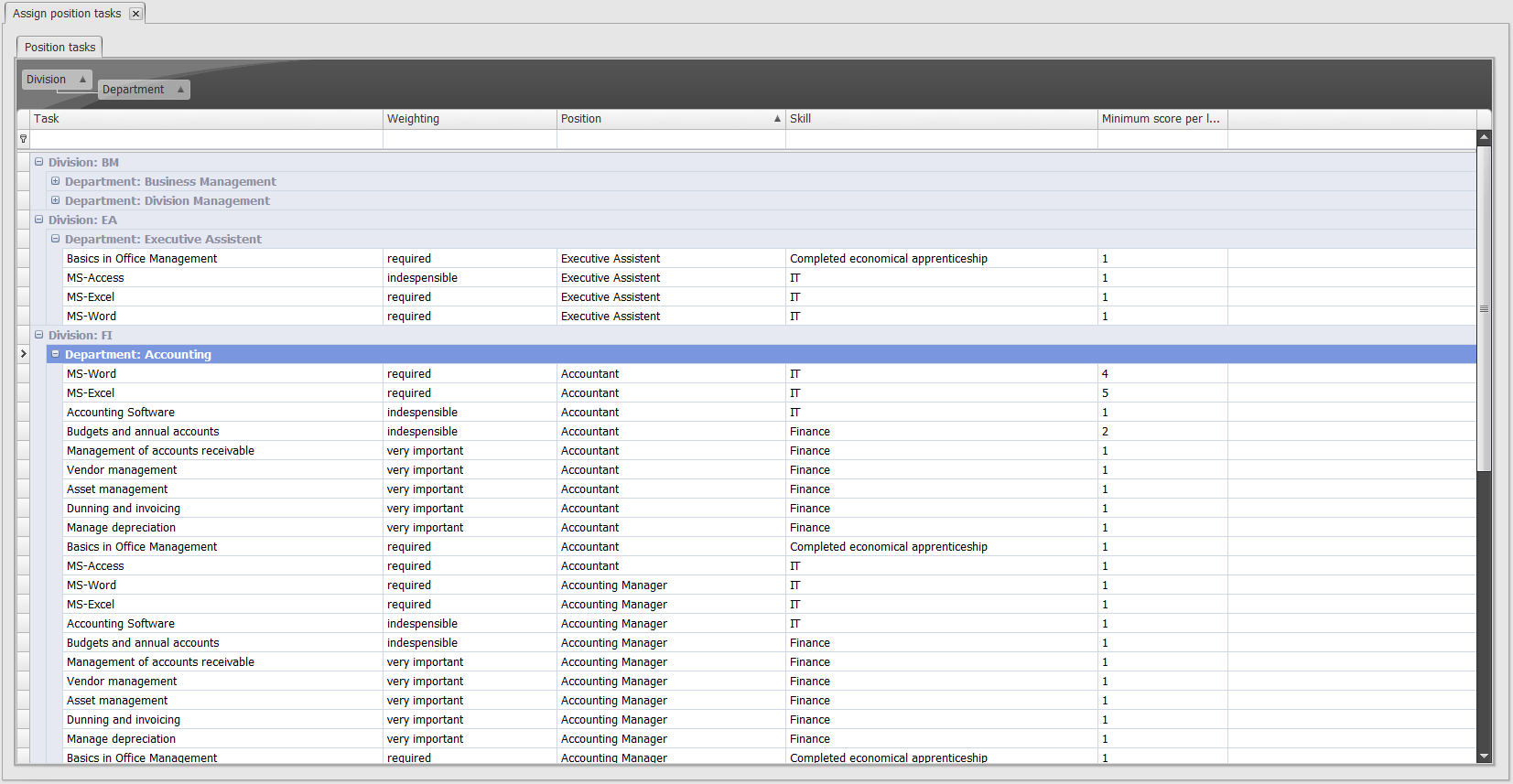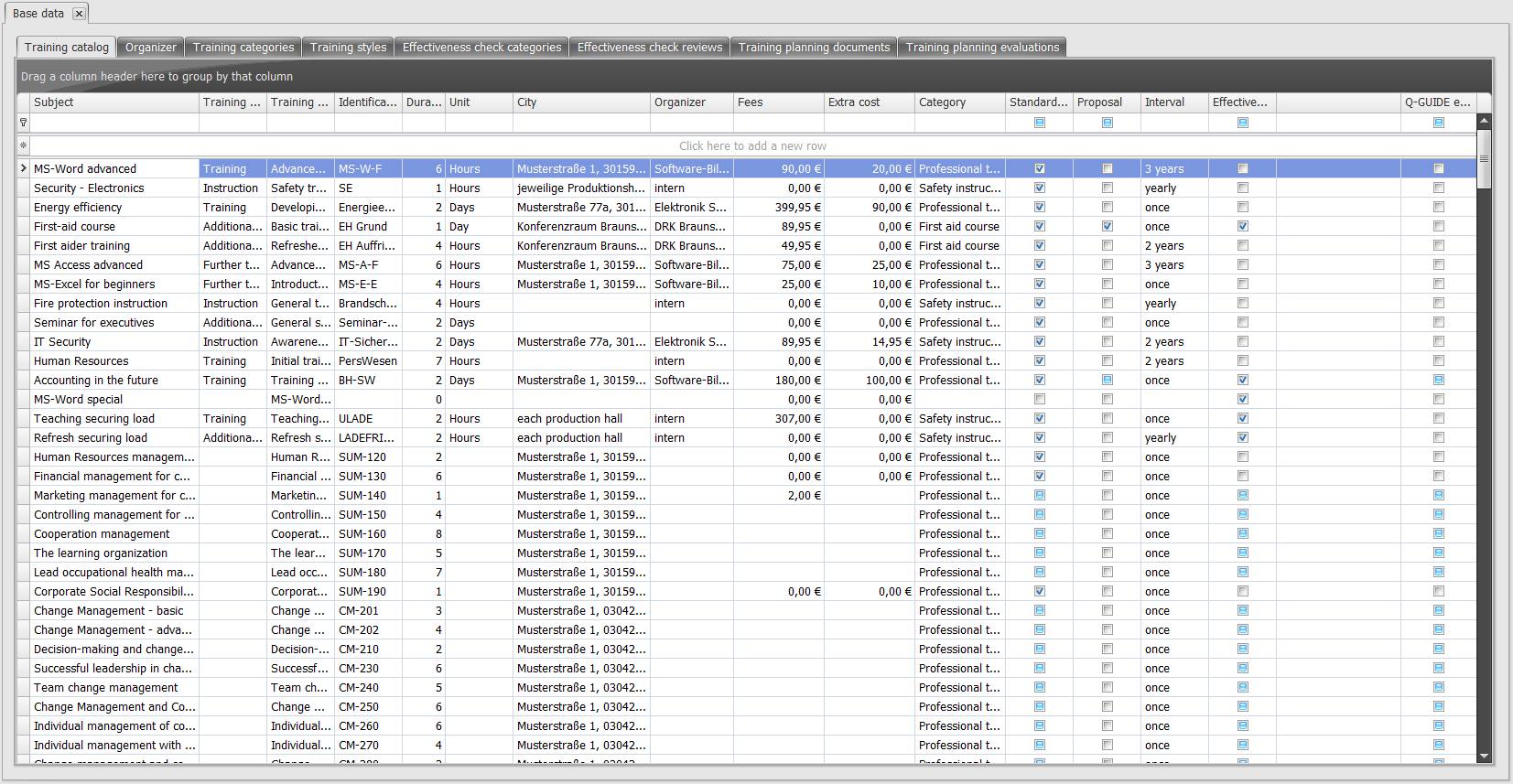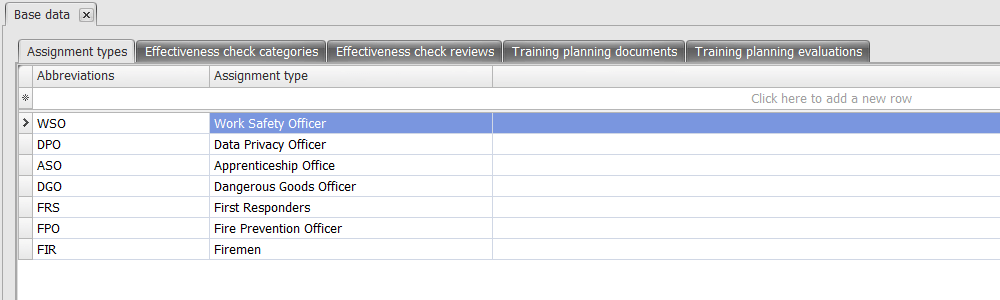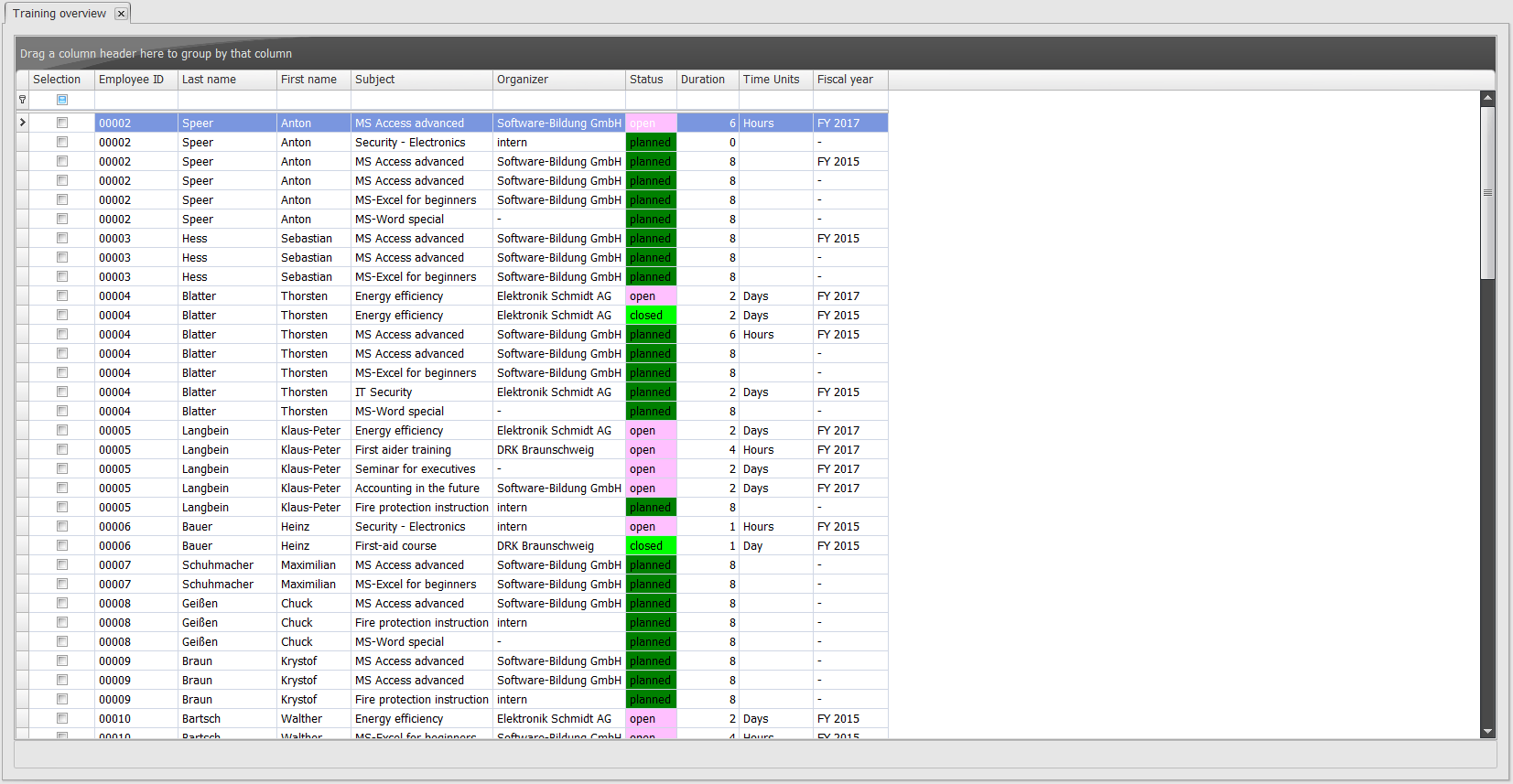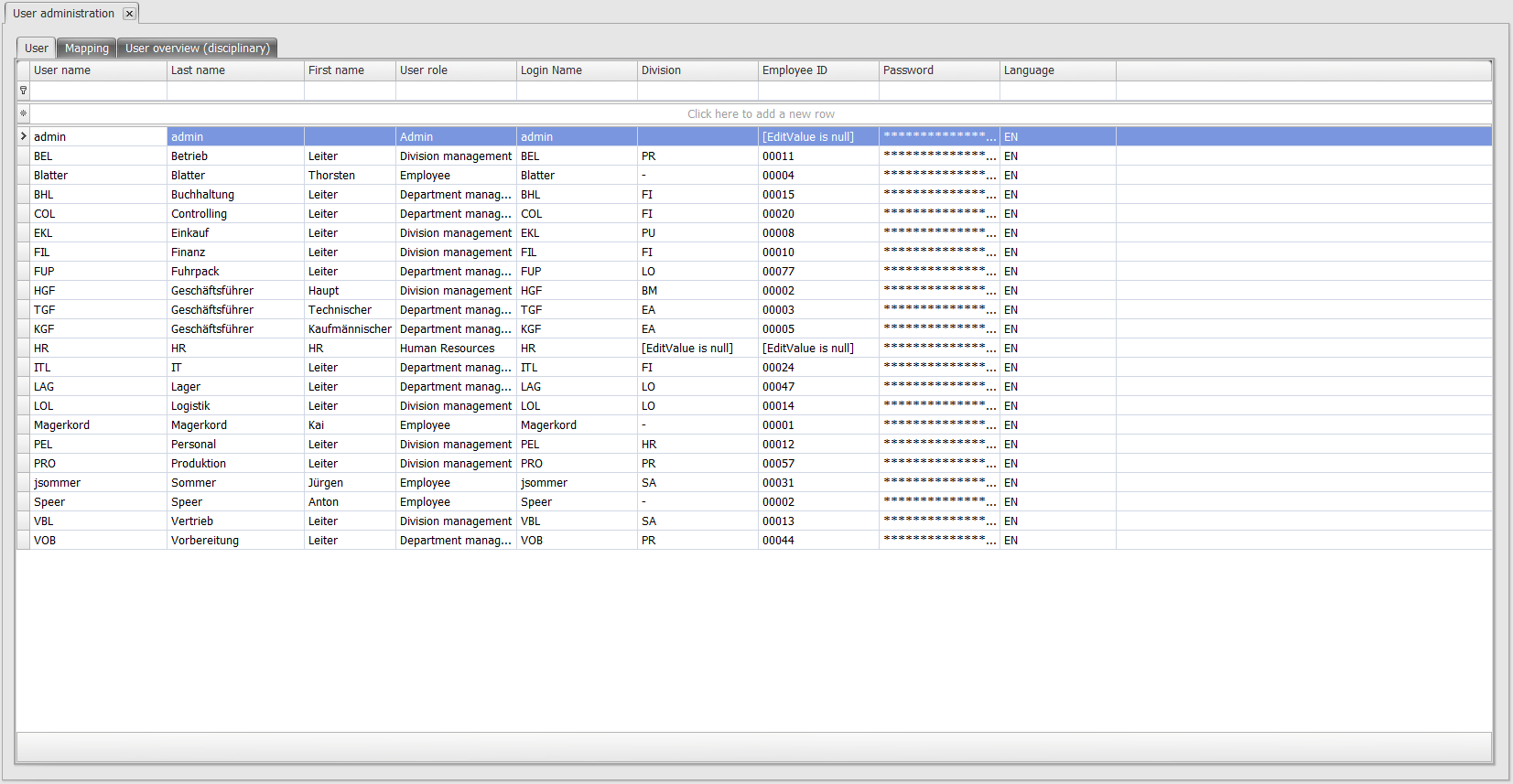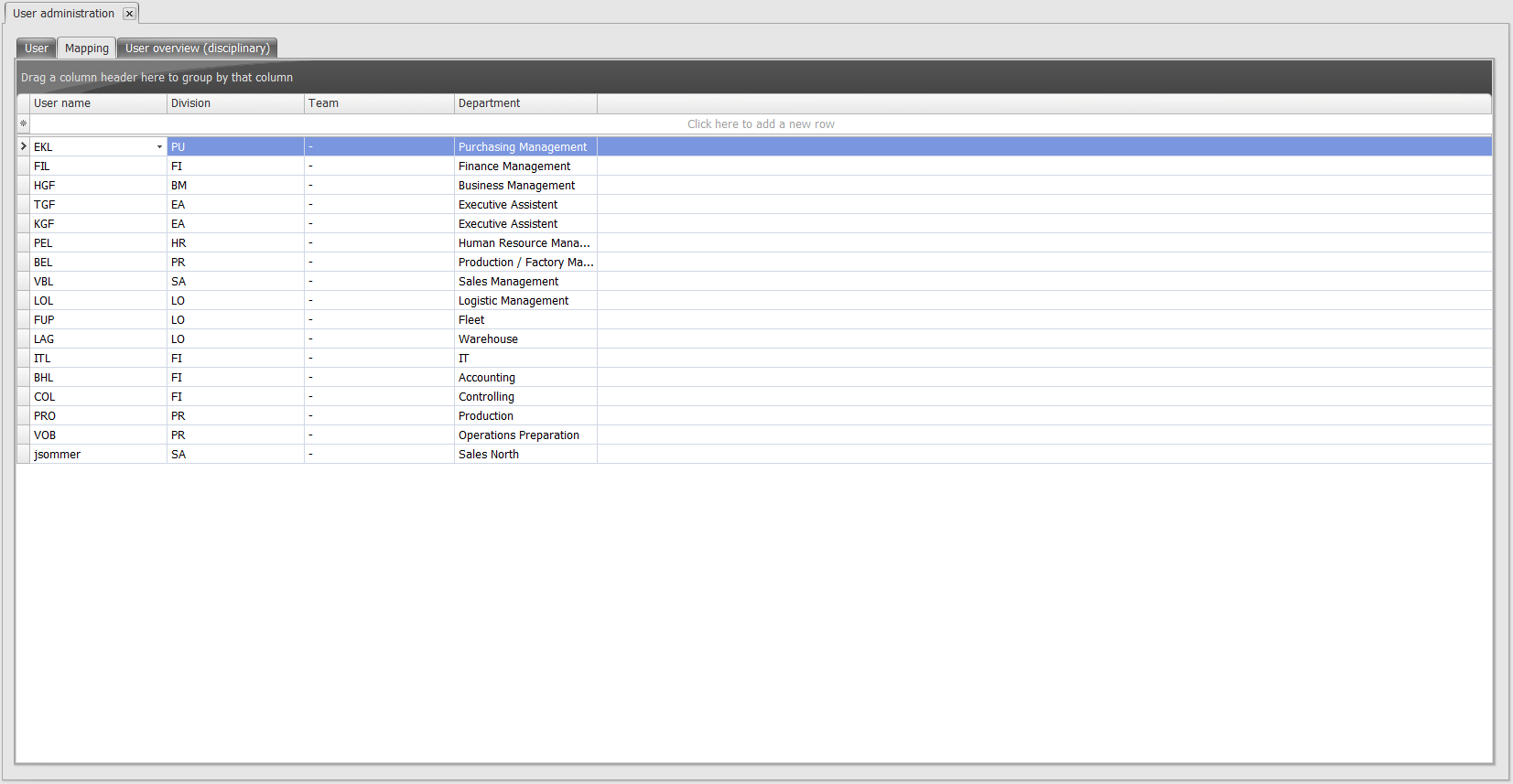Q-MATRIX Administration - Intuitive Tools For Data Maintenance
It is no secret - the better the master data and basic data are maintained, the more meaningful and clearer the results of the analyses and evaluations are.
Success is always preceded by work. We know that data acquisition, the setup of organizational structures and the definition of evaluation parameters are time-consuming and require a lot of work. We have therefore established useful interfaces for Q-MATRIX that can save you a large part of this work. Via CSV imports, many of your data can be transferred from your already existing databases.
CAPTURE HIERARCHICALLY AND ORGANIZATIONAL DATA
In addition to the organizational data of your company, divisions or departments, you also need employee data and information on positions, individual tasks and activities. Thanks to the intuitive input structure of Q-MATRIX, you can hierarchically enter all relevant information. So you always keep the overview.
With Q-MATRIX's integrated user administration, you can also ensure that only authorized employees can view and edit sensitive data. Different user roles represent one of the security levels of Q-MATRIX. You hold all the keys in your hand and determine administrative or position-dependent access rights in Q-MATRIX.
DO YOU WANT TO TAKE A CLOSER LOOK AT THE Q-MATRIX ADMINISTRATION?
Master Data
Manage Q-MATRIX master data in a simple and intuitive manner.
Organization information is a key foundational component of Q-MATRIX, which offers the flexibility to define the organization in a clear and functional structure. Q-MATRIX is built on a three-tiered hierarchy (divisions, departments and positions).
ROLE-BASED PERMISSIONS
Individual information that is required includes: First Name, Last Name, personnel number, birth date, entry date and email. Additional information (address) can also be managed. The solution can be configured so that only a Q-MATRIX administrator and Human Resources can manage / update the information. Role-based permissions ensures that access to confidential information is protected.
PRIMARY POSITIONS AND REQUIREMENTS
Positions and profiles for each individual's main position needs to be defined, including: shift, group and team, along with all position specific tasks and activities. Then the competency hierarchy is defined for each profile and position. An individual can be assigned to more than one position.
Priorities, Discussions and Certifications
Additional information about the individual and their position information (objectives, priorities, discussion, certificates and other records) can be captured. Straightforward structured lists, forms and views allow ease management of all tasks, positions, knowledge, competencies and the assessment for each individual.
Q-MATRIX - Adaptation To The Organization’s Needs
Q-MATRIX can be configured to meet the needs of any organization, no matter the phase of maturity the organization is in or going through. The preferences can be modified to match the terminology that everyone understands, which eases adoption.
Position - Tasks
Assign each position weighted individual tasks.
In Q-MATRIX assign the position to the respective tasks and determine the weighting. In a second step directly link the individual tasks with the individual assigned for each position.
REVIEW INDIVIDUAL WEIGHTED TASKS STRUCTURE
In the master data there is a set rating structure. Based on this enter a minimum score level for each individual task. In the case an individual is not at the specified level, a qualification requirement will be displayed. In addition, a weight can be assigned to any individual task to different degrees. Then set the level of this task in the overall assessment of an employee.
Base Data
Q-MATRIX provides summary information on the qualification level of all individuals and their activities within the organization.
The basis for this overview is rooted in the base data. After the master data has been loaded, simply enter information for training, seminars & workshops as well as individual discussions.
INDIVIDUAL TRAINING CATALOG
Q-MATRIX provides the ability to create specific training catalog based on position requirements defaults, recurring needs, training ranges and specific training options for individuals, groups, departments, positions or entire parts of the organization (department).
Define Position Requirements
Predefine for each position the required knowledge, training and other elements so that individuals can execute the position.
Organize Training
Training management is a core feature within Q-MATRIX, which enables the creation, editing and monitoring of tailored trainings. Q-MATRIX information supports planning for training and individual discussions (e.g. performance feedback) based on organizational level. Training is managed by tracking: training duration, target hours, monitoring progress and recording of any evidence (e.g. certification) after successful completion.
Assignments At A Glance
Planning for required trainings in the area of; safety, environmental protection, hazardous materials or other mandatory topics for the organization are also easily managed within Q-MATRIX.
Q-MATRIX helps you at any time to have the best qualified employees for your business.
Annual Planning
The annual planning capabilities of Q-MATRIX provides the view of all the organization’s activities and how well they are being performed against expectations.
Planned, assigned and actions already completed are shown in the comprehensive annual planning overview. Numerous filtering and grouping options provide all the information to the individual level.
User Access
The Q-MATRIX user administration is based on a role based model
Q-MATRIX provides the capabilities to securely manage access by roles. Three hierarchical user roles with different access levels are provided.
Q-MATRIX ACCESS ROLES
- The solution administrator has access to all areas and features (e.g. preferences, terminology, and hierarchy).
- Human Resources has the next highest level of access, which includes personal information.
- Divisional, departmental or team leaders can only access information about individuals in their responsibility.
Individuals can only see that portion of their information that is not organization confidential. Organization confidential includes topics like notes from manager discussions.